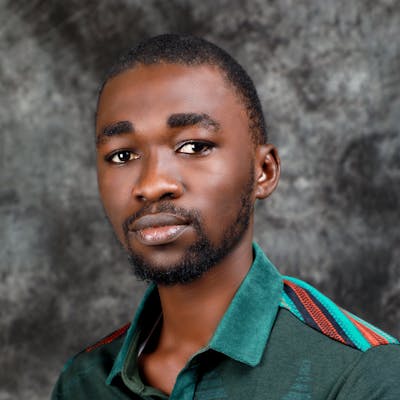Table of contents
No headings in the article.
Hello,
We all need some suggestions once in a while about what tools to make our work easier as software engineers.
Hence, I am sharing what my VSCode setup looks like as a PHP/Laravel developer.
Debugging
I currently use Xdebug. There are some supporting extensions to work with it in VSCode. But the software itself has to be installed directly on your machine. You can visit https://xdebug.org/docs/install to learn about how you can install one for your PC / MAC.
On VSCode, you need to install some supporting extensions to work with Xdebug,
I use the following:
PHP Debug
PHP extension pack (by Xdebug)
Intellisense
To get that autocomplete and sweet indications when you are typing the right methods and classes. I use the following extensions.
PHP Intellisense
PHP intelephense
Laravel Intellisense
Code Formatting
To avoid having to move those tabs and spaces manually, I use,
PHP CS Fixer
Laravel Blade formatter (for
.blade.phpfiles)PHP (all-in-one PHP support by DevSense) - This does some intellisense as well.
DotEnv (syntax highlighting for
.envfiles)
Appearance
For the look and feel of the code editor, I use the following,
Theme - Dracula official.
Font - Fira Code (https://github.com/tonsky/FiraCode), to use this font, you need to install the font on your PC/MAC and set it as your default font in VSCode.
Installation instructions are on the GitHub link.